HUD Skins
The SGS comes with different Skins. SIM Owners can choose the skin they prefer for their own SIM. That skin will become the default skim for that particular game.
Since version 2.23, players can also change the skin at any time by clicking on ‘SETUP’ on the HUD and then on ‘SKIN’. To setup the default skin, choose ‘Default’.
Currently there are 3 skins available: Sci-Fi, Medieval and Vampire.
If you wish to make the HUD smaller, click on the SGS logo or button on the top left of the HUD.
Last modified: October 1, 2011

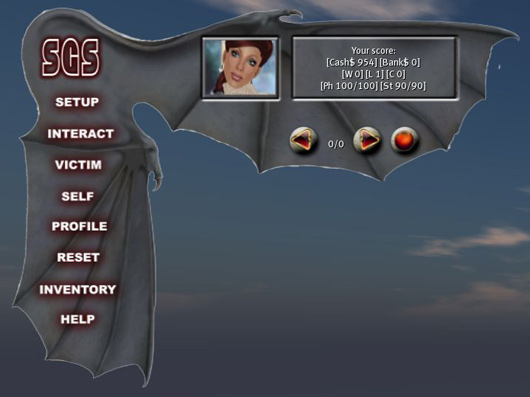
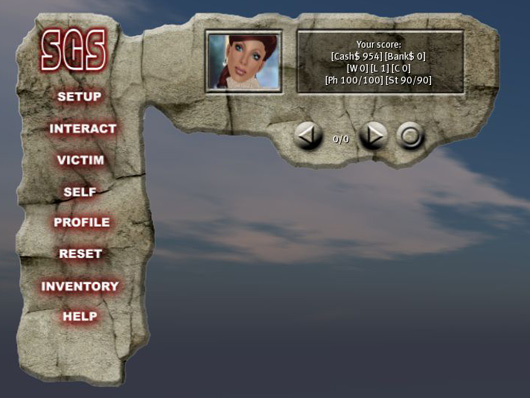
[…] http://community.socionex.com/sgs/hud/hud-skins/ […]