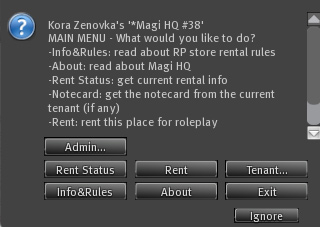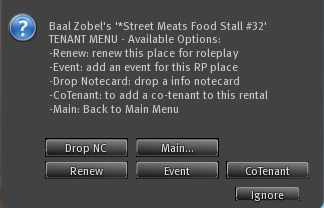RP Rental Control Menu
RP RENTAL CONTROL MENU
To enable the menu, click on the rental sign. This is the main menu:
RENT STATUS
If you click on that, you will see all the rental info related to this place. Example:
[18:48] *Magi HQ #38 whispers:
Place Name: Magi HQ
Rentee Role: Magi Leader
Weekly Price: G$ 100
Mininum Age: 30
Group: Magi
Status: Vacant
Prior Tenant: Petertron Nieuport
Expired: 21 Apr – 11:46AM
All the places can be rented for a weekly fee. Some of them have some minimum requirements based on Age and specific Group.
If the place is given to auction or election, then some more requirements may apply.
RENT
If the place is vacant, you will see this button in the menu. If you click on it, it will allow you to pay for the rental -OR- you will be told to contact someone to candidate yourself to manage the place. If you contact that person, please provide also some information about why you want to run it.
INFO & RULES
It will redirect you to the agreement & info page etc.
ABOUT
It will redirect you to the place information.
TENANT (Menu)
If you are the tenant, you should use this menu to renew the rent, promote your business, submit events, etc
DROP NC
Drop a notecard related to your business. This notecard should be in-characer information with maybe list of services, rates and store hours (if business), or any other information that you find appropriate.
Notecards should be full permission (copy, transfer, modify).
RENEW
If you are tenant, you will be able to renew the rent. Keep it in mind that we can take the place from you at any time and no reason. If you follow the rental rules and your rental fee is in good standing, you will likely be able to keep it.
Renewal fees are paid from your pockets (not bank account).
If the ‘renew’ button doesn’t show up, then it means that this rental cannot be renewed any further.
EVENT
When you have scheduled/planned an event for your business, please submit it to the SIM calendar, by using this function. It will ask you the event name, the location, the day and time for the event. At the moment, once submitted this information, you cannot further edit or delete it. So if you make a mistake, contact Kora Zenovka to make a change.
COTENANT
We strongly encourage you to add a cotenant/partner to your tenancy. Click here and type the name of the player you wish to add as co-tenant. You won’t be able to choose a cotenant, if he or she is already managing a business.
ADMIN (Menu)
This menu is reserved to SIM Owners and Rental Managers. They can assign or remove tenants from the rental.
RELATED LINKS
Last modified: November 30, 2011